Author: Wael Badawy

What Do You Really Know About Your Customers? (And How To Learn More)
I’ve said it before, and I’ll say it again — the future of web marketing is all about automated behavioral marketing. In other words, the future of web marketing is all about triggering marketing sequences and marketing campaigns based around what your individual customers do and who your individual customers are. But in order to pull that off, you need DATA. You need to know a lot about each and every person on your list, and you need to be actively capturing data and storing that data in a CRM like Infusionsoft in order to make it all work. In this post, I want to focus specifically on the “data capture” part of this whole strategy…
Why You Need Customer Data
Before you can start tracking your customers, you need to capture information about each of them. This does not mean you need to gather up every type of demographic data from every single person. You only need to capture the data that’s relevant and relative to your business and your sales objectives. Plus, you also need to make this data capture meaningful to your customers as well. You can’t just start asking for volumes of information unless it seems important to them as well.
The Golden Rule I try to follow is this: Only capture data that you can actually USE to trigger a marketing campaign or make a decision about a “next step” within a marketing sequence. The one thing I would add to the golden rule is sometimes it’s necessary to capture data that you’re not going to use right away but you have a strong intuition you may need later on in your marketing development.
How To Capture More Customer Data
So how do you go about the awkward process of capturing all of this data? It’s actually a lot easier than you might think. Here are some suggestions for how you can capture more data without overwhelming your prospects and customers:
Add Questions & Steps To Your Lead Generation
When new contacts join your list (usually via your website), you’re already asking them for name & email and perhaps a few other pieces of contact data. Why not also ask a few essential questions about who they are at this early stage? I would suggest adding a second or third step to your Lead Forms so that you can learn more about your new prospects when they sign-up. Once people are in “sign up mode” they tend to be more accepting of submitting information about themselves.
Add Questions To Your Video Landing Pages
Do you use video in your marketing funnels? If not, you should consider adding some educational videos to your marketing sequences. Videos are a great way to increase engagement with your list, but they also make it super easy to capture data. You can ask questions of your prospects & customers while they consume the video. This comes across really well if the questions are strongly connected to the videos. People tend to get a bit “bored” while watching videos so adding this interactive element can actually increase video page-view times and engagement too.
Capture More Data During Phone Calls
Is your staff making connections with your prospects & customers over the phone? This is a great time to capture little pieces of data or to “fill-in the blanks” on Contact Records in your CRM system. Customers tend to feel more open to providing information about themselves over the phone to a real human being when they feel the information is important to the relationship they’re building with your company. Besides, it’s always easier and more comfortable to convey information to another human being rather than to a website or web form.
Capture More Data Based Around Customer Behavior
Finally, and perhaps most important, you should be “listening” to each person’s behavior within your web marketing system and then automating data capture based around that behavior. For example, suppose you’re running an E-commerce retail store that sells clothing and accessories. if someone views the “sunglasses” section of your website more than 5 times or for longer than 5 minutes (just as an example) you should be tagging that person automatically and then storing that information for use in your automated marketing.
How To Make Your Data Actionable
Now that you’ve got more data capture in place, it’s time to start using that data to drive your marketing. I strongly suggest approaching this whole process with a “reverse engineering” mindset. Think first about what you want to achieve (for example: get more customers to buy product X) and then start putting data capture in place that can help you sort out the “product X” buyers from everyone else.
Then, using a system like Infusionsoft to manage all of this, you can setup automated marketing campaigns. These campaigns would automatically start on contacts who behaved a certain way.

7 Myths About Infusionsoft
Infusionsoft has quickly become a dominant player in the Email Marketing and CRM scene for Small Business. Its popularity has soared, especially in the last few years. And rightly so — Infusionsoft remains the most comprehensive tool for small business marketing available. Even still, there are quite a lot of myths and misunderstandings floating around out there. Maybe that’s what happens when you become a $50 million per year (and growing!) business? Or maybe that’s what happens after you secure a huge piece of capital funding from a prestigious firm like Goldman Sachs?
In any case, I wanted to dispel 7 common myths about Infusionsoft that I come across pretty frequently.
1. It’s only for large businesses.
This is patently false. In fact, I would argue exactly the opposite. Infusionsoft is designed specifically for small businesses doing less than $5M-$10M in sales per year. I’m sure there are plenty of businesses doing quite a bit more than those figures that could still benefit from Infusionsoft, but these numbers give you a general idea. If your business is doing anything between $100,000 and $10,000,000 per year in annual revenue, Infusionsoft is for you.
2. It’s not a reliable email sender.
Here’s another major falsehood I see quite often. 9 times out of 10 when I come across someone complaining about Infusionsoft email deliverability problems, it’s user error. The good news is Infusionsoft goes to great lengths to protect its email reputation. The bad news is their protectionist methods mean you as the user must learn how this process works and what it means for your email marketing strategy. Unlike most basic email marketing systems, Infusionsoft does require some fine-tuning before you send that first email broadcast.
3. It’s just for email marketing.
Infusionsoft offers so much more than just email marketing. Really, Infusionsoft is designed to give you a complete and holistic view of every single customer/contact on your list. This is 360 degrees of marketing intelligence — not just a tool for sending out your best copy. Infusionsofit is a CRM, Ecommerce System, Contact Manager, Marketing Manager, and Email Marketing Tool all rolled into one.
4. It’s impossible to learn.
The truth? It’s definitely not plug-and-play easy to learn, but that certainly doesn’t mean it’s impossible. The classic “computer programming” term GIGO applies here — Garbage In, Garbage Out. If you want a high-powered marketing tool, you’re going to have to learn how to use it. If you want dramatically better results, you’re going to have to invest in it. Anyone who thinks that there’s a way to get massive results without doing much at all is in for a major reality check.
5. It’s easy to master.
While I do insist that Infusionsoft is easier to learn than most would have you believe, I won’t lie — it’s not easy to master. That’s why I’ve listed this one as “Infusionsoft Myth #5.” There’s so much horsepower inside the Infusionsoft CRM System, and some of it you’ll probably never need to “master” completely to get great results. But put in some time and effort, and you definitely can master it.
6. It’s plug and play.
Once again, it’s so important to realize that there’s no such thing as a “plug and play” Web Marketing tool. You’ve either got to put in a lot of effort yourself (small business owner) or you’ve got to hire someone to manage it for you (Infusionsoft Consultant). Either approach is perfectly fine, but don’t think for a second that you can somehow get away with neither.
7. It’s too expensive.
Infusionsoft does require a monthly fee of at least $200 per month plus a setup fee of about $2000 to get started. Both of these fees are well worth it. For the $200-$300 per month, you get the world’s greatest Small Business CRM & Email Marketing System. And for about a $2000 one-time fee, you get coaching and implementation help from the Infusionsoft team. Both are well worth the cost. If these figures seem beyond your reach, your business is probably not at the right stage to even consider using a tool like this.
For all of the outstanding and positive reviews of Infusionsoft you can find online, there are some folks posting some negative comments and feedback about the software. Almost always, I find these comments point to one of these 7 myths.

Infusionsoft Pros And Cons
Infusionsoft is one of the fastest growing email marketing providers. And really, Infusionsoft is so much more than just simple email marketing software. Depending on the version of Infusionsoft you invest in, their complete system includes email marketing, CRM, e-commerce, sales management, contact management, sales & marketing reporting, and so much more!
But before you decide to purchase Infusionsoft for your business, you should definitely weigh the pros and cons. I love pros/cons lists for thinking through important decisions. (Incidentally, did you know that Benjamin Franklin invented pros-cons lists back in 1772. What a guy!)
Let me start by making a disclaimer here: I’m currently a paying customer for Infusionsoft. I’ve been using their software for several years now, and I absolutely love it. It’s definitely not perfect, but it’s enabled me to achieve so many of my business and marketing goals in ways that other software tools could never provide. And believe me, I’ve tried so many other email marketing and CRM tools out there — Zoho, Aweber, Constant Contact, MailChimp, GetResponse, even Office Autopilot (Ontraport). Many of these other tools do offer some great advantages (even some that I still miss today!), but the reason I ultimately chose Infusionsoft over all the rest boils down to one simple reality — I call it “universal customer tracking.” More on that later.
Another thing I’ll say before I lay out the Infusionsoft pros and cons is that my goal here is not to force you to see it my way. I’ve had plenty of clients that I actually encourage not to use Infusionsoft because it just wasn’t the best fit for their business. The goal of this article is to help you make a well reasoned decision about whether or not Infusionsoft is right for you.
The Pros – What I Like About InfusionSoft
There really are many things I love about Infusionsoft. For the purposes of this article, I’ve identified the handful of key advantages I think really make this software stand out from the crowd.
Pro #1 = Universal Tracking
The single best thing about Infusionsoft is that it allows you to track all of the behavior, actions, and purchases of every single contact you have — all under one roof! The reality is, your marketing will always be better if you’re capturing data to inform what you’re doing. Every month, I add something new to my marketing systems, and Infusionsoft makes that possible.
Pro #2 = Smart Email Marketing
Email marketing was really the core element in the “Online Gold Rush” that occurred in the late 1990’s and early 2000’s. Simple autoresponder tools like Aweber and Constant Contact made it simple and easy to send automated marketing messages to your prospects. Today, you’re going to have to do much better than that to get massive results. Infusionsoft allows you to do responsive email marketing — what I call “smart email marketing” — because it connects marketing sequences to specific behaviors. If your prospect does X thing (click a link, visit a web page, etc), then (and only then) trigger X email. That’s a very basic example of what’s possible.
Pro #3 = Sales Cycle Management
I didn’t fully understand the sales pipeline in my business until we started using Infusionsoft to manage our service business. Infusionsoft has a module called “Opportunity Management” that allows you to build out specific stages you take your customers through from lead to sale. When we started using Infusionsoft Opportunities, it forced us to create a clear pipeline path that our typical service prospects follow. First we need them to do X, then we need them to do Y, and finally we close them at Z. Today, our sales pipeline has over 7 steps, and we use it to more efficiently and effectively manage the pending sales that are budding up each day, each week, and each month. If you sell anything fairly complex, this part of Infusionsoft is definitely for you! (If you don’t, it’s an optional module.)
Pro #4 = Easy WordPress Integration
We use WordPress for all of our websites. So this was definitely icing on the cake when we discovered how easy it was to integrate Infusionsoft right into our WordPress sites. Integration for traffic and stats tracking is actually really easy no matter what website platform you’re using (it’s a simple line of code) but if you are a WordPress user, Infusionsoft has their own plugin that snaps right into WordPress.
Pro #5 = Easy Membership Integration
Speaking of WordPress, we also use WordPress for our membership website platform here at ConvertWithContent.com We’re using a tool called iMember360 (which I love) and which also integrates exceptionally well with Infusionsoft. One important note: To use imember360 you need to be a bit of a geek — not much, but at least a little bit. Otherwise, Infusionsoft also offers a membership add-on called CustomerHub that plugs right in as well. In my humble opinion, iMember360 is best. But CustomerHub is still a good option.
Pro #6 = Responsible Email Delivery
This is one most people don’t think about. Have you ever stopped to consider if your email marketing provider is actually ethical and responsible? It never occurred to me just how important this is until somebody pointed it out. The analogy they used was, “When you’re using an email marketing system and there are literally thousands of subscribers using that same tool, you need to be sure your email marketing provider is kicking out spammers. If they don’t regularly kick out email spammers and bad marketers, it’s like letting people pee in the pool.” Thank god Infusionsoft polices their email marketing like crazy. (Sometimes you’ll read about people complaining about this. The reality is, the complainers are usually the bad email marketers themselves — whether they realize it or not.)
Pro #7 = Strong Support Team
Look, Infusionsoft is complicated and complex. We wouldn’t be singing its long-lasting praises if it wasn’t! But with complexity comes frustration. So it’s a good thing that Infusionsoft has a strong support team on hand pretty much all the time to help out. Phone support, live chat support, email support — hell, you can even drive over to their office complex in Chandler, Arizona and get a real person to sit down and help you right there. (Yes, I’ve done exactly that. They even gave me coffee.)
Pro #8 = Excellent Training Team
When I started using Infusionsoft, I took advantage of their initial Coaching & Implementation program. This is covered by the initial setup fee. My coach’s name was Brina, and she was fantastic! (I think she trains the other coaches now.) Brina helped me think through my marketing strategies while explaining exactly how my application worked and walking me through things like Sales Opportunities, Campaign Builder, Ecommerce Settings, and lots of other stuff. Those first coaching sessions gave me the confidence I needed to really be successful with the software.
Pro #9 = Dedicated Business Team
I just realized recently how important this point is — Infusionsoft is a really good business with really good people at the helm. That matters a great deal when you think about how fast the Online Marketing landscape changes every year. These guys are really serious about building the most powerful all-in-one small business marketing CRM out there! They have been very successful building the base of subscribers and even acquiring great tools and add-ons to make the software better all the time. In 2013 they even announced receiving $54M in venture capital funding from Goldman Sachs. If that isn’t a major vote of confidence for the future, I don’t know what is! Again, this factor is so important because if you’re going to grow your entire business and “trust the farm” on these guys, then you want to know they’re going to be around for years to come.
Pro #10 = Detailed Sales & Marketing Reports
My final pro for Infusionsoft is all about the reports. Since I started using this app to run my business, I’ve been able to pull so many interesting and revealing reports that reveal the true health of my business. If you’re familiar with the Hawthorne Effect, you know that measuring things in your business almost always results in improvement. As Peter Drucker famously put it, “What gets measured gets managed!” Infusionsoft’s reporting system has forced me to mature as a business owner and really get good at watching the numbers.
There’s simply no such thing as a “perfect” CRM or email marketing system. And Infusionsoft is no exception to that rule. In fact, some of the things I love about Infusionsoft also sometimes annoy me and frustrate me. That’s the double-edged sword of technology. We all want things to work perfectly all the time even though it’s simply never going to be that way. (Even as I write this, our website is down due to a worldwide outage with our hosting provider.) In making my Infusionsoft Cons list below, I’ve tried to be very honest and very open about the problems I’ve had, despite my general love of the software.
Con #1 = Expensive Pricing
Yup, Infusionsoft is going to cost you a pretty penny to get started. First, there’s the monthly fee. Depending on which version of the software you purchase, you’re looking at $200-$300 per month for the base software. Then, there’s the add-ons. Recently, Infusionsoft started charging for total number of contacts (leads and customers) and total number of emails sent per month. The good news is, if you’re business grows, then your app costs will grow and it shouldn’t really impact your bottom-line. Finally, there’s the startup costs. A lot of people argue about this, but what you’re paying for is the “Kickstart Services” that you get when you sign up. Generally, you’re looking at about $2,000-$3,000 for this initial one-time fee. I labeled this con “expensive pricing” but it’s really relative to where you are with your business and what you compare this to. If you compare Infusionsoft to Aweber, for example, $20/month vs. $200/month seems ridiculous. But Aweber is a fraction of the price because it does a fraction of the stuff.
Con #2 = Spotty Tracking
Sometimes things don’t work inside of Infusionsoft. I love all of the Lead Source tracking, for example, but sometimes my leads don’t get tracked correctly. That’s annoying when you want to be sure you can rely upon reports and stats and trends. But the good news here is anytime I’ve had problems I almost always get a solution from Infusionsoft Support.
Con #3 = Additional Employee Training
If you’re like me and you have a team of employees, you’re going to have to train at least some of them when you make the switch. That can be very annoying, but Infusionsoft does offer a whole library of videos you can just have your employees watch to get started. That helps reduce the sting of the initial switch.
Con #4 = Strict Email Delivery
I covered this in my pros list from a different angle. But this can be very frustrating to new Infusionsoft users. Yes, Infusionsoft is super strict about email delivery. If you are trying to send email to cold email addresses (any email you haven’t contacted within 4 months) then Infusionsoft will automatically throttle your email broadcast. This email throttling basically puts a hold on your outgoing messages until Infusionsoft determines what your initial spam rate is. If it’s more than 1 in 1000, you’re going to have to stop and try again. Frustrating yes, but if it helps keep bad email senders out of the “Infusionsoft pool” I’m all for it.
Con #5 = Inconsistent Support Staff
Infusionsoft‘s support staff is so great, I should really take them all out to lunch one day. But I’d also probably have to identify a few people who would need to pay for their own lunch. Haha! Only kidding. Actually, not really. I have had a few bad experiences with some support staff on the phone and via email and live chat. I learned this the hard way, but if it happens to you just end the call or chat and start over again. They’re a fast growing company and there’s simply no way around having younger, less experienced support people floating around.
Con #6 = Excessive Features
There are so many features inside Infusionsoft it can be overwhelming and discouraging in the very beginning. This is why it’s especially important to learn about these many features BEFORE you purchase the software. Some of the features may not be necessary for your business, and you can choose not to include them. You can even add them in later if you realize you do need them.
Con #7 = Additional Fees
As they say, new solutions breed new problems. That’s one little annoying thing that happened to our business after we started using Infusionsoft. I noticed how many other tools I had to buy to really get the most out of the software. Fusedesk, iMember360, and a handful of others. This stuff adds up if you’re not careful. Be sure you need these add-ons before you start paying for them. Obviously, we use these extra tools because they help us make more money and do our job better!
Con #8 = Not Industry Specific
This is a disadvantage that I’ve noticed repels a lot of people. We live in such a “done for me” culture that a lot of people want to use the specific marketing software that was made for their exact industry. Dentists want marketing software for dentists. Insurance agencies want marketing software for insurance agencies. And so on. So yes, Infusionsoft is a general piece of software. But here’s a word of warning — don’t purchase marketing software that’s industry specific just because it’s industry specific. Be sure it can do everything you need to do to grow your business!
Con #9 = Confusing Legacy Tools
“Legacy” is an Infusionsoft term that refers to all of the older features in the software that are slowly being replaced and deprecated. This can be somewhat confusing for new users when they get started. My advice is to forget the word “legacy” all together and just focus on using the tools that work for you. Action Sets, for example, are underrated and underutilized even though most people consider them part of Legacy.
Con #10 = Steep Learning Curve
Ok, here’s the big one. If you can’t get over this final con, then Infusionsoft is definitely not right for you. Here’s the reality — Infusionsoft has a steep learning curve. You’ve got to get in there, learn as much as you can, and really get good at using the app. My advice is to attend at least one of the live training sessions they hold at their office and get as comfortable using the app yourself as you possibly can. Avoid abdicating this over to one of your employees. Getting an employee to help you is a good idea, but having an employee “take over” is a bad idea.
To be fair, I use this software in my business every day, and I really do think it’s the best one out there for small businesses. If you’re a small business with fewer than 25 employees and doing less than say $10 million in revenue per year, this software is probably a very good fit for you.

Infusionsoft For Beginners – 101 Guide To Getting Started
Infusionsoft is not exactly child’s play. Getting your app “completely” setup will never really happen — at least not if you’re constantly learning new tricks, new tweaks, and new marketing strategies to grow your business. But there are some essential steps you can take to get your Infusionsoft CRM up-and-running right out of the gate. Here are 5 essential steps for “Infusionsoft Beginners” to get started…
I’m using the term beginner a bit loosely here. This post is intended for anyone using Infusionsoft but looking to get the key cornerstones in place. So whether you just bought Infusionsoft or you’ve been using the software for months or years with little to show for it, this “beginner’s guide” is for you.
With all of that in mind, I’ll be skipping some of the basic account setup stuff here so we can focus on 5 key marketing steps to start generating measurable results.
Disclaimer: Throughout this post, I’m linking to a Free Demo Of Infusionsoft. I do earn a commission as an affiliate if you go on to purchase Infusionsoft.
Step #1 – Import Your List
This is the absolute must-do first step for virtually anyone using Infusionsoft. You need to import your list — no matter how large or small it might be.
When importing your list of contacts into Infusionsoft for the first time, you’ll also be EXPORTING your list from whatever system you were using before (even if it was a dusty old notebook!). This exporting part is important because you’ll want to ensure you capture lots of data from your old marketing tools and get them loaded into your brand new Infusionsoft platform.
I recommend creating TAGS for this very purpose. You can create a column in your export-import spreadsheet and just label the column “Tag.” Basically, you want to use these new tags to label each contact based on what you know about them from your old marketing system. For example, you might create a tag called “Customer” and a tag called “Prospect” and label contacts according to whether they’ve made any historical purchases in your business.
Once you import them into Infusionsoft, these tags will be created automatically for you upon import. You can then edit and update them later inside the Infusionsoft system itself.
I also recommend you perform some kind of close inspection of your list before importing too. Think of this as an opportunity to analyze your list of contacts and segment your list accordingly. Check out my post on RFM analysis for more info here.
Step #2 – Setup Your Dashboard
Your Infusionsoft dashboard should be the first thing you see every time you login to Infusionsoft. (If not, consult their Users Guide to find out how to change your default settings to display your dashboard immediately upon login.)
Every business has its own unique stats that are critical to day-to-day operations and marketing tracking. But there are a few I belive every business should have:
- Current Sales Stats
- Historical Sales Stats
- Current Refund Stats
- Current Refund Stats
- Specific Product Sales Stats
- New Leads Stats
- New Unsubscribe Stats
- Recent Activities
You can add all of these stats and more to your dashboard right inside Infusionsoft. Just think of your dashboard as the place where you quickly display all of the key information from all of your Sales Reports, Orders Reports, Lead Reports, etc inside your application.
Step #3 – Setup Your Email Bounce Campaign
One thing Infusionsoft does not provide “out of the box” is an Email Status Tracking campaign. This is a campaign for tracking hard bounces, soft bounces, unsubscribes, email blocks, and various other email status information about your contacts.
This is a very simple campaign to setup but not exactly intuitive at first.
First, inside “Marketing –> Settings” you’ll find a place to update Email Automation Defaults. This is where you will want to apply a tag to every contact if their email status information changes.
For example, say I sign up on your website but I accidentally mistype my email address. This will likely result in any initial emails your Infusionsoft tries to send to me resulting in a Hard Bounce.
You will need to setup your Email Status Defaults to automatically TAG my contact record with “Hard Bounce.” Then, you can have an actual campaign running that will keep track of all of the people who currently have this tag and historically have had the tag applied.
The campaign itself isn’t necessary. I just like to set it up that way for a visual of Email Status Issues.
Step #4 – Build Your Initial Sequence Campaign
I believe every business can greatly benefit from some kind of “Initial Sequence” to put new prospects through before they do anything else. Think of this as your welcoming party for all of your potential new customers.
I learned this technique from Jermaine Griggs and have been applying it ever since.
This step alone is pretty intense, so it’s beyond the scope of this post. But basically you want to move your new opt-ins and new contacts AUTOMATICALLY through a series of content and then through an initial pitch or sales sequence to move them to make that first purchase in your business.
How you set this up will depend on what type of business you’re running, but this description gives you a general idea.
Step #5 – Build Your Follow Up Campaign
Once prospects complete your initial sequence, it’s time to put them through your follow-up campaigns. Follow Up will allow you to continue to engage with your contacts and to move them down additional sales sequences as you build Customer Lifetime Value.
I recommend at least one follow up campaign that reaches out to your customers once per month at the very least. Then you can get more sophisticated and create separate follow-up campaigns that go out on a bi-weekly or even weekly basis for your most engaged contacts.
Where To Go From Here?
I know that’s a lot of information to digest. My goal here is simply to give you an idea of how to structure your Infusionsoft marketing system. Again, this is a beginner’s overview but it’s also meant to challenge you a bit and get you thinking outside the box.
Have a question? Please leave your comment below. Happy to help!

3 Smart Marketing Strategies You’d Be Stupid To Miss
All insults aside, I wanted to write a post to motivate and inspire you to take bigger risks and dive into some of the hottest marketing trends. Now is the time to become an early adopter! If you’re still sitting “on the fence” about high-tech marketing strategies, you risk missing out on some truly golden opportunities. I’ve included 3 hot marketing trends in this post that you should definitely start implementing right away.
Remember: early adopters often reap the greatest rewards. Here are the 3 smart marketing strategies you’d be stupid to miss…
Smart Strategy #1 = Behavioral Response Marketing
It still surprises me how many small businesses are not using behavioral response marketing systems. The technology is cheaper than ever and more accessible than ever. Plus, like the other strategies mentioned in this post, getting in early puts you way ahead of the curve.
Essentially, “behavioral response” just means that your marketing will adapt and react to your prospect’s behavior in real-time. That means you can create multiple sales funnels and marketing sequences that will ramp up (or ramp down) as your prospect takes action (or fails to take action).
It’s no secret that I love Infusionsoft. I currently use it in 2 of my businesses, and I wouldn’t have it any other way. But I encourage you to shop around and do some comparison shopping before deciding if Infusionsoft is right for you or not.
Smart Strategy #2 = SMS Marketing
This next one is probably the hardest one on my list to “sell.” SMS Marketing (or text message marketing) is still in its infancy but growing fast. As I write this post, I can honestly say that the initial “I don’t want to bug people on their phone” effect is wearing off.
The reason SMS Marketing is so key should be obvious to you — just look around! The average person keeps his or her mobile device within arm’s length basically 24/7. These devices now represent the center of our lives. Where the personal desktop computer and laptop used to serve as our personal hubs to the rest of the world, the smartphone has quickly taken center stage.
Some businesses may not be great candidates for Text Marketing but don’t just assume that means you. You would be surprised how many different SMS marketing ideas you might have overlooked!
Smart Strategy #3 = Direct Mail
Surprised to see this on my list? You shouldn’t be. Just take a look inside your mailbox at home — it’s practically a wasteland when compared with your email inbox!
Direct mail is making a comeback in a big way for this exact reason. There’s definitely more cost involved but this is where the “pros” get separated from the “amateurs in the marketing world.
If you can leverage smart email marketing and CRM tracking with a tool like Infusionosft, you should be able to identify your most profitable prospects and customers and spend targeted marketing dollars on those most valuable contacts in your list.

Recency, Frequency, Monetary Analysis 101
If you’re looking for a more strategic way to segment your list and understand your customers better, you should always start with RFM Analysis. RFM stands for Recency, Frequency, Monetary — and the order of the letters is definitely significant to the process. Here’s a quick introduction and overview to RFM and how it can help you improve your marketing and grow your business.
Why Should You Use RFM Analysis?
The future of marketing has already arrived, and it’s called “Behavioral Response Marketing.” In a nutshell, this type of marketing involves triggers based on what your prospects and customers do (or don’t do) while subscribed to your list. RFM analysis is the best place to begin if you want to upgrade your email marketing (and your offline marketing) because it’s the most logical way to segment your list based on clear, proven metrics.
Why Should You Segment Your List?
In the beginning, your marketing can be as simple as capturing leads and then following up with those leads. But as your business matures, you need to become much more sophisticated. That starts with list segmentation.
In order to segment your list, you’ll need marketing software to make the process easier. For small businesses, I recommend (and I use) Infusionsoft. They offer the best CRM + Email Marketing system out there for small businesses.
With a tool like Infusionsoft, you can easily segment your list by using Tags to segment your contacts based on behavior. RFM is really just a top-level way of measuring behavior. Here’s how to segment your list using RFM…
Recency
The first item on the RFM list is Recency. Make no mistake, Recency is the single best way to predict which of your contacts will become your next customer. In other words, if you want to know who your best customers are TODAY, simply look at who has performed a positive action RECENTLY (yesterday, the last 7 days, the last 30 days, etc).
Recent actions could be: opened an email, clicked an email link, purchased a product, watched a video, responded on social media, etc. Obviously not all “recent” behaviors are equal, but most of them are worth measuring. The key for you is to determine which RECENT behaviors tend to generate the most subsequent purchases.
When looking at recency, you’re basically asking the question “What have you done for me lately?” Think about it — if you’re in a romantic relationship with someone, this question is most important of all. Maybe you did something nice 6 months ago, but it’s doing something nice today, yesterday, or within this week that really counts.
Frequency
Next on our RFM list is Frequency. After measuring recency, we want to know how Frequently your prospects and customers have taken action. This will be the second-best metric for determining who your best customers will be. Maybe it’s been 30 days since you clicked an email, but if you’ve clicked over 50 emails in the last year, that’s a worthwhile thing to know.
Again, it’s important to separate frequency from recency. I hope the reason is obvious — the customer/prospect who has clicked 50 emails within the last year is not as likely to make another purchase as the customer or prospect who clicked 5 emails in the last week.
When looking at Frequency, you’re asking “How often have you done something for me?” This one is still very important and takes a strong second place on our list.
Monetary
Finally, we come to Monetary. Believe it or not, “total money spent” is third place in RFM analysis. Although a customer may have spent thousands of dollars with you, if those purchases are not recent AND not frequent, you’re not as likely to make another upcoming sale with that individual.
Here you are asking the question, “How much money have you spent on me?”
It can be hard for us business owners and entrepreneurs to accept that “total dollars spent” is not necessarily going to give us a list of our best customers UNLESS that metric also comes with Recency and Frequency of purchase or action.
RFM Analysis In A Nutshell
So there you have it. RFM analysis is really a lot easier to implement in your business than you might realize. If you’re using a tool like Infusionsoft, you can start by exporting your list and then segmenting by Recency, then by Frequency, and then by Monetary values. Give each contact a score in those 3 categories and then total the 3 scores to segment your list across the board.
Even if you just start by applying “Recency” by itself, you can learn a lot about your list and at least get some segmentation benefits.
If you’re not already using Infusionsoft, I highly recommend you check them out here.
What questions do you have about RFM analysis? Leave your comment below.
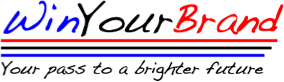
Subscribe To Our Newsletter
Join our mailing list to receive the latest news and updates from our team.
You have Successfully Subscribed!